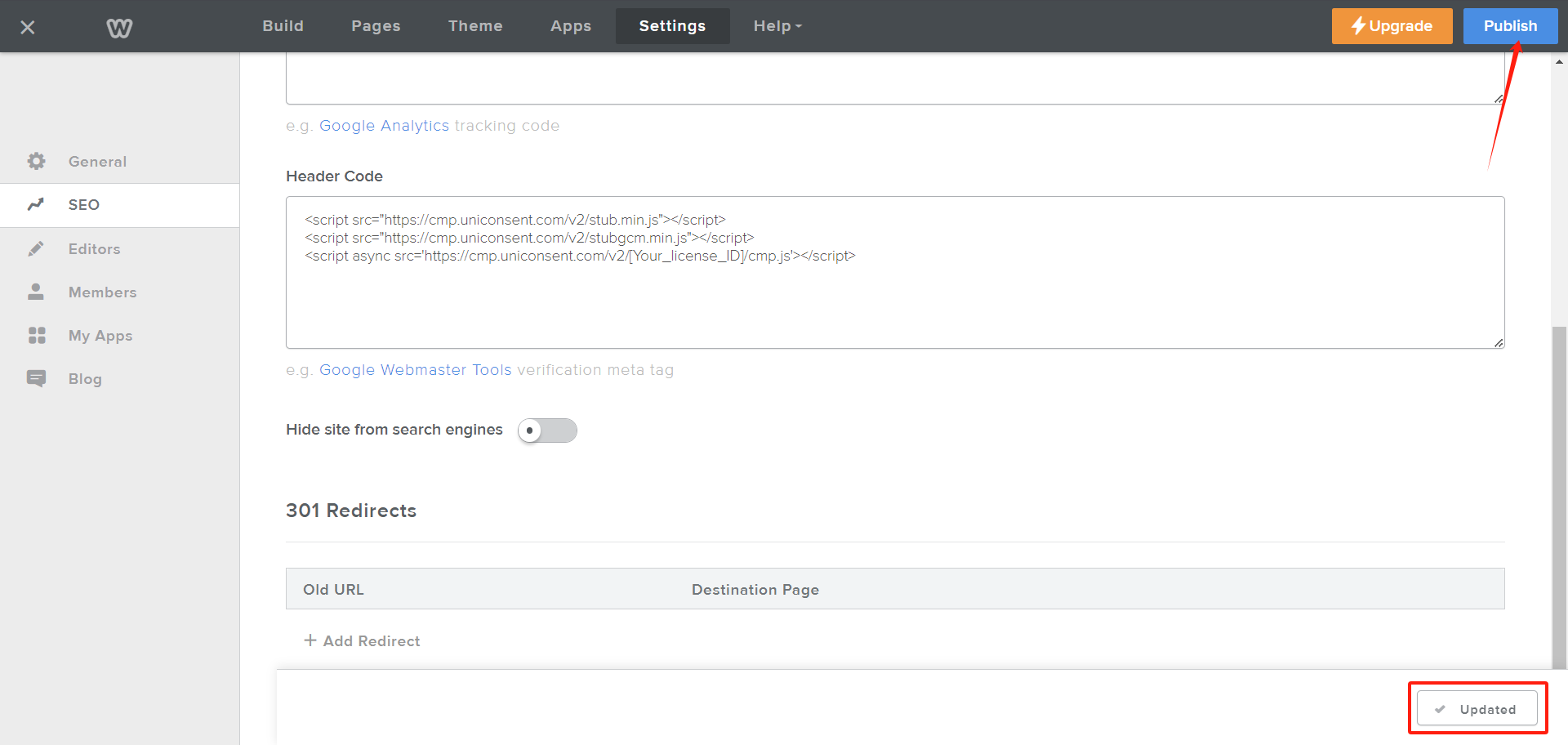Weebly Cookie Consent Banner
Achieve GDPR, CCPA, LGPD, and EU Cookie Law compliance on Weebly by integrating UniConsent. Add a cookie compliance banner effortlessly to your Weebly-powered site.

How to setup
1. Get the UniConsent CMP installation code
First, log in to your UniConsent account, go to Consent Manager > My Websites, and click Manage.
Second, click Install & Setup and copy the CMP code in the black area.
2. Add UniConsent banner on a Weebly Website
Log in to your Weebly account and click on theEdit Site button in the top-right corner.
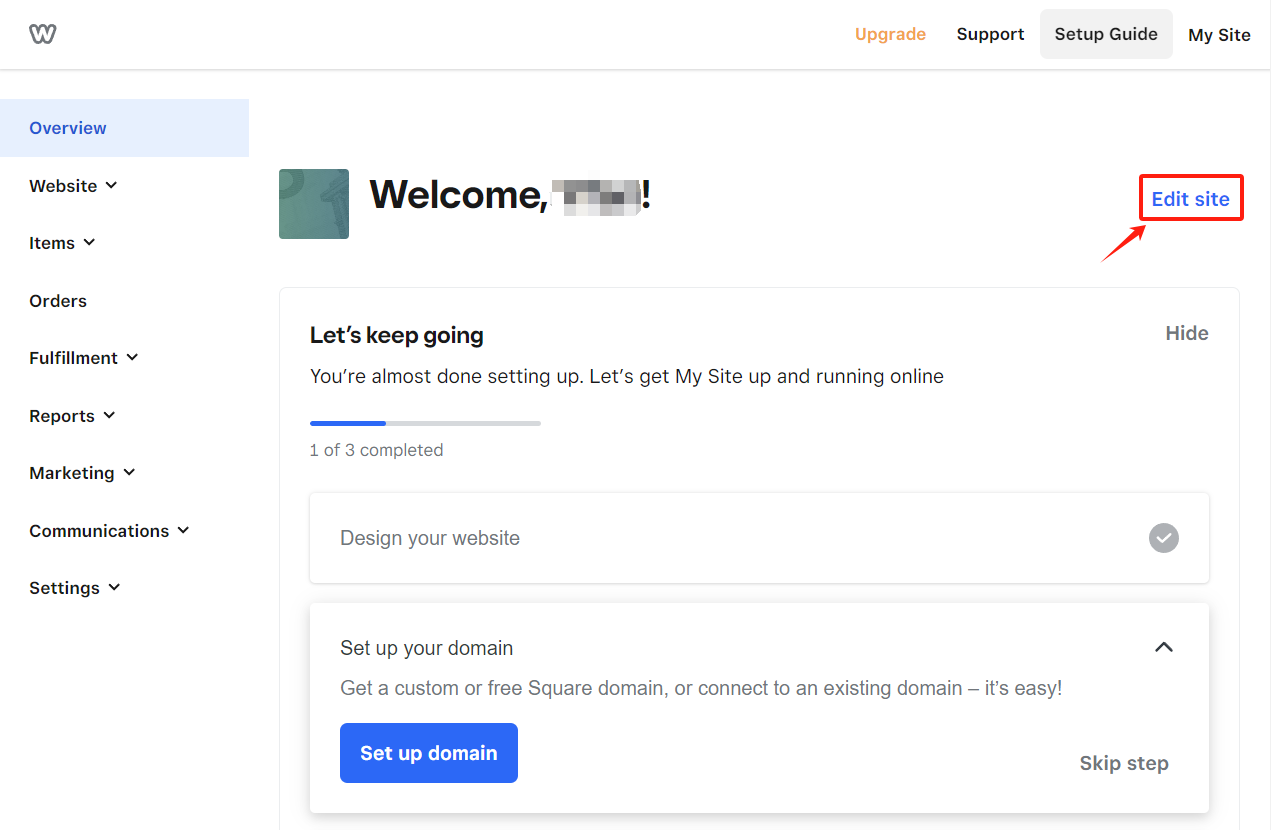
On the Edit page, click the Settings tab in the navigation bar.
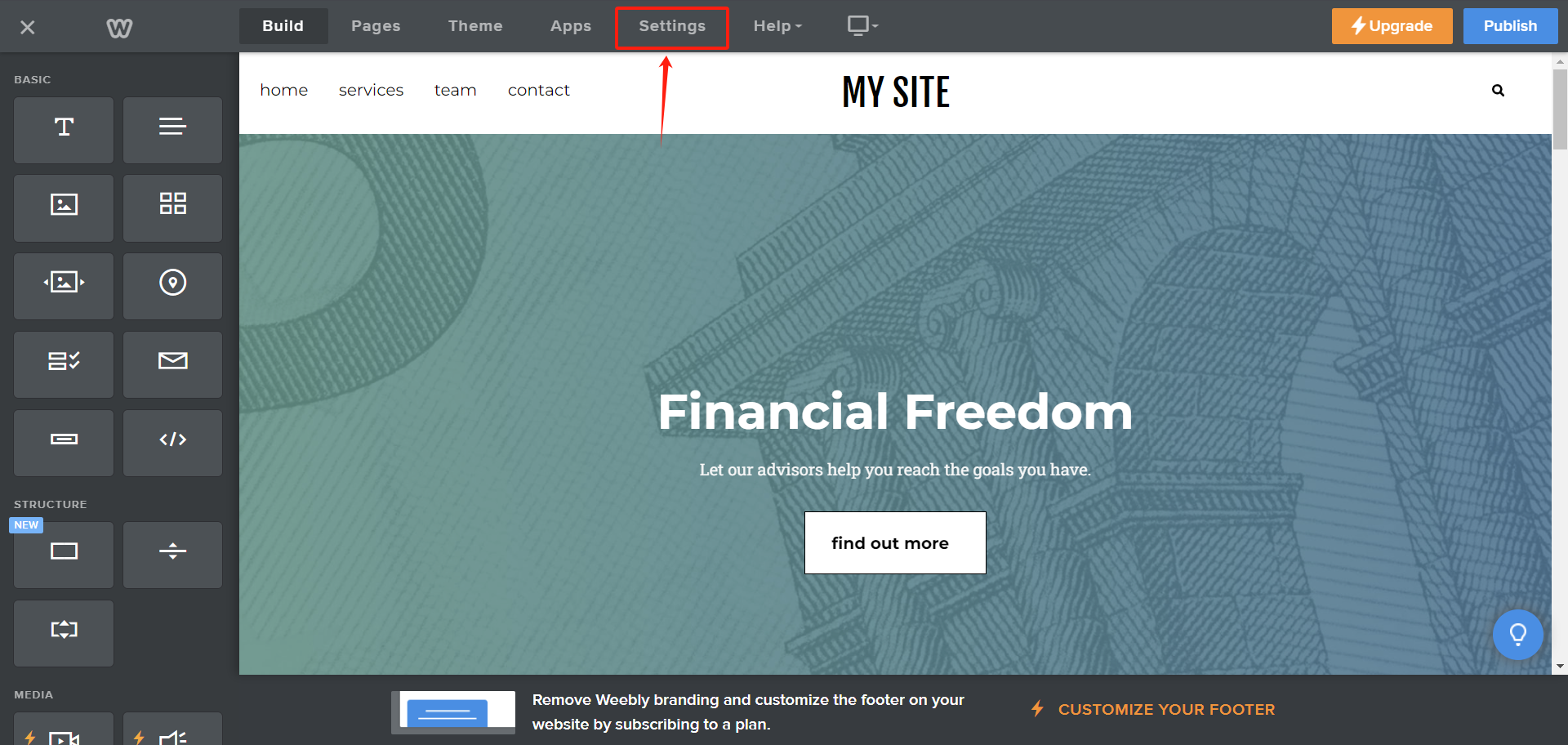
On the Settings page, click on SEO from the left navbar.
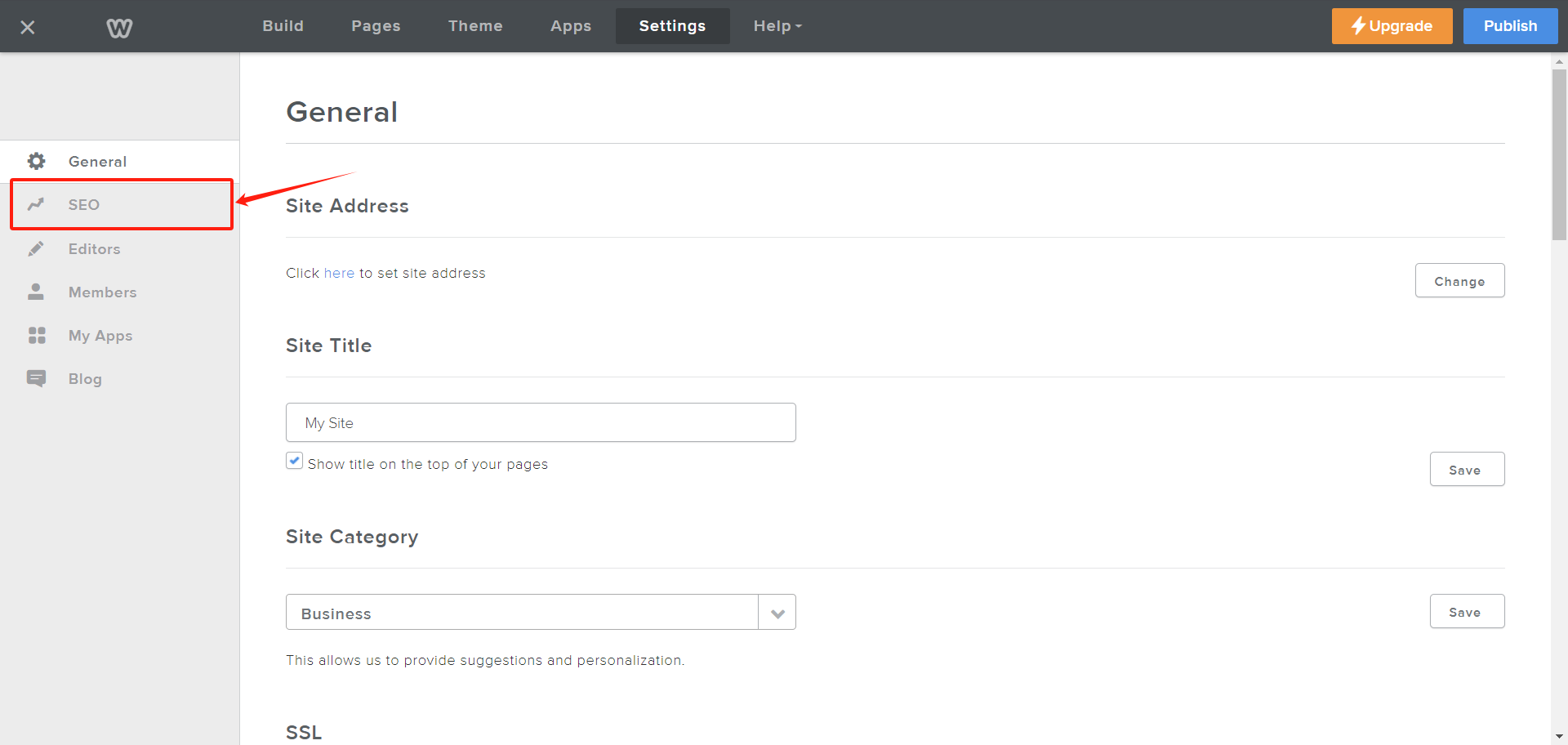
On the SEO page, scroll down to the Header Code textarea. Paste your UniConsent CMP code into the textarea and click the Save button at the bottom of the page.
After clicking the Save button, it will change to Updated. Then, click Publish in the top-right corner to activate the UniConsent banner across your Weebly site.