How to fix Google Ad Manager IAB TCF 2.0 Error
UniConsent
Table of contents
Recently, a lot of Google Ad Manager or Google Adsense accounts received the Error message from Google: 'IAB TCF v2.0 errors detected. Download the TCF error report and go to "Learn more" for guidance on how to fix. Download TCF error report'.
The deadline of fixing the errors in Google DFP and Google Adsense's error report is 15th Jan, 2021. You may see a large revenue loss if you still have errors in the report after 15th Jan, 2021 which is Google's TCF v2 enforcement date.

You can see the error code from the report, then find the details of the error from Google Adsense's Troubleshooting Guide.
These errors can be fixed easily by switching to UniConsent CMP or contact us for support if any questions: hello@uniconsent.comHow to fix Google Adsense IAB TCF errors:
Manage Google Adsense with UnicScript
Change:
<script
async
src="//pagead2.googlesyndication.com/pagead/js/adsbygoogle.js"
type="text/javascript"
></script>
to be:
<script
async
src="//pagead2.googlesyndication.com/pagead/js/adsbygoogle.js"
unic-purpose-id="3"
type="text/unicscript"
></script>
Modify the Google Adsense ad slot tag adding on page, change:
<ins
class="adsbygoogle"
style="display:block"
data-ad-client="ca-pub-XXXXXX"
data-ad-slot="XXXXXXX"
data-ad-format="auto"
data-full-width-responsive="true"
>
</ins>
<script type="text/javascript">
;(adsbygoogle = window.adsbygoogle || []).push()
</script>
to be:
<ins
class="adsbygoogle"
style="display:block"
data-ad-client="ca-pub-XXXXXX"
data-ad-slot="XXXXXXX"
data-ad-format="auto"
data-full-width-responsive="true"
>
</ins>
<script type="text/unicscript" unic-purpose-id="3">
(adsbygoogle = window.adsbygoogle || []).push();
</script>
Google Ad Manager user consent error code and details:
Error 1.x: Non-Compliant TCF 2.0 CMP errors or implementation errors.
You have to install an IAB certified TCF 2.0 CMP compliant with Google UniConsent CMP to fix these CMP implementation errors:
- Error 1.1: Google, as a vendor, is not allowed under consent or legitimate interest.
Confirm whether the user intentionally rejected Google as a vendor, CMP implementation errors have occurred, or there are publisher restrictions.
- Error 1.2: No consent for Purpose 1 for EEA countries and the UK.
Confirm whether the user intentionally disallowed Purpose 1 or if this is due to CMP implementation errors.
- Error 1.3: Has consent for Purpose 1, but lacks legal bases for Basic Ads.
Confirm whether the user intentionally rejected legitimate interests on the other purposes or if this is due to CMP implementation errors.
Error 2.x: Non-Compliant TCF 2.0 CMP errors or Misconfiguration
You also have to install an IAB certified TCF 2.0 CMP compliant with Google UniConsent CMP to fix these CMP implementation errors:
- Error 2.1 a: Tag or SDK isn’t receiving a TC string due to CMP status being stub, loading, or error.
Ask your CMP to make sure that their APIs are properly implemented based on the IAB TCF tech spec.
-
Error 2.1 b: Both conditions are met: CMPs set &gdpr=1 &gdpr_consent= is present in the request, but the TC string is empty.
-
Error 2.2 a: The TC string is not parseable because it isn’t base64 encoded.
-
Error 2.2 b: The TC string is not parseable because of a decoding error.
-
Error 2.2 c: The TC string is not parseable because of a data error.
Error 3.x: Non-Compliant TCF 2.0 CMP errors or TC string issues
-
Error 3.1: Invalid CMP ID. The CMP is not an IAB-validated CMP, you have to switch to UniConsent CMP.
-
Error 3.2: The TC string creation date was more than 13 months ago. This is against the GDPR and CMP policy.
-
Error 3.3: The TC string last update date was more than 13 months ago. This is against the GDPR and CMP policy.
Error 4.1: Consent must be reobtained
You have to include Google in the TCF 2.0 Vendor list in your CMP. UniConsent CMP includes Google by default.
Error 5.x: Global scope and out-of-band scope
-
Error 5.1: The TC string allows Out-of-Band consent. This is against the GDPR and CMP policy.
-
Error 5.2: Globally-scoped TC string. This is against the GDPR and CMP policy.
Error 6.x: CMP should send TCF v2.0 strings
- Error 6.1: TC string version is 1 or 1.1 (v1.0 string). You have to upgrade to IAB TCF 2.0 CMP.
Error 7.x: Other errors
-
Error 7.1: gdprApplies is undefined or set to an invalid or indecipherable value, but a valid TC string is present.
-
Error 7.2: The TC string was generated with a GVL version newer than the current version known to Google's ad serving technology.
-
Error 7.3: Some purposes, features, and/or vendors are out of range (unknown).
-
Error 7.4: The TC string has an older tcf_policy_version than the newest GVL.
-
Error 7.5: A request has &gdpr=1, but doesn't have the &gdpr_consent parameter in the request URL at all.
-
Error 7.6: Invalid publisher country code, but consent to Purpose 1 is present.
-
Error 7.7: Invalid language code.
-
Error 7.8: TC string version field is neither 1 nor 2.
-
Error 7.9: AC string version is not 1.
Leading Consent Management Platform
Compliant with GDPR, CCPA, COPPA, LGPD, PECR, PDPA, PIPEDA, and more.
Activate Google Consent Mode UniConsent to enhance the accuracy of your Google Analytics and Google Ads conversion data.
Set up Google Consent Mode →Get started to make your website and application compliant for EU GDPR, US CPRA, CA PIPEDA etc
Sign upConsent Management Platform Resources

VanityFair France Faces €750,000 Fine for Non-Compliant Cookies
UniConsent CMP is Certified as an App-Ready Partner of Google
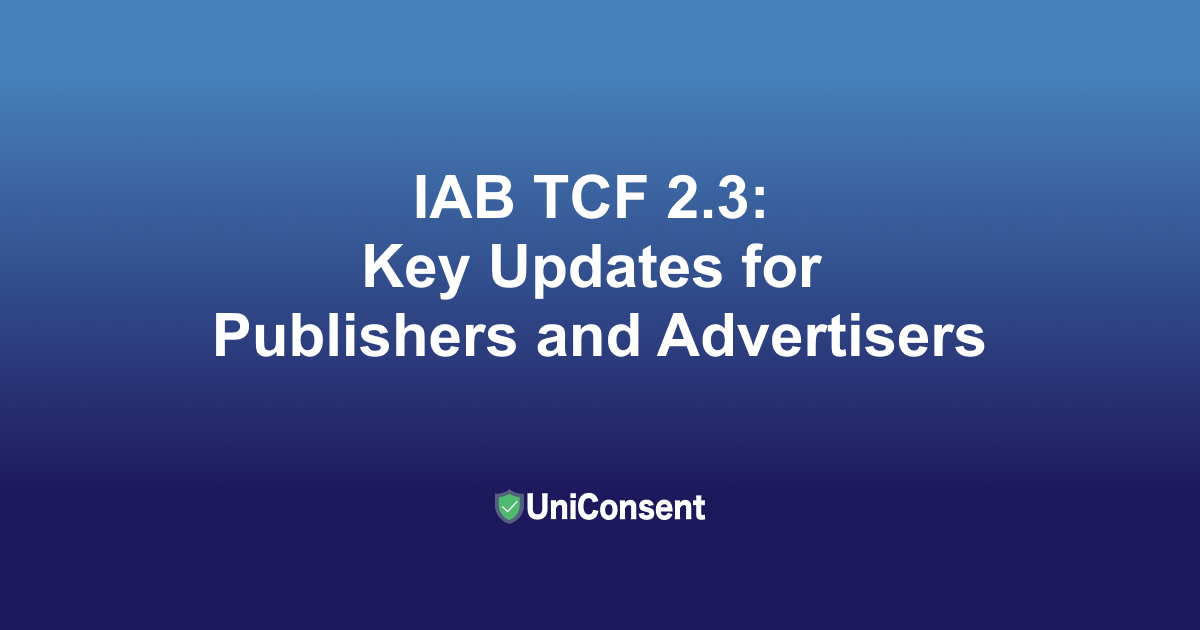
IAB TCF 2.3: Key Updates for Publishers and Advertisers
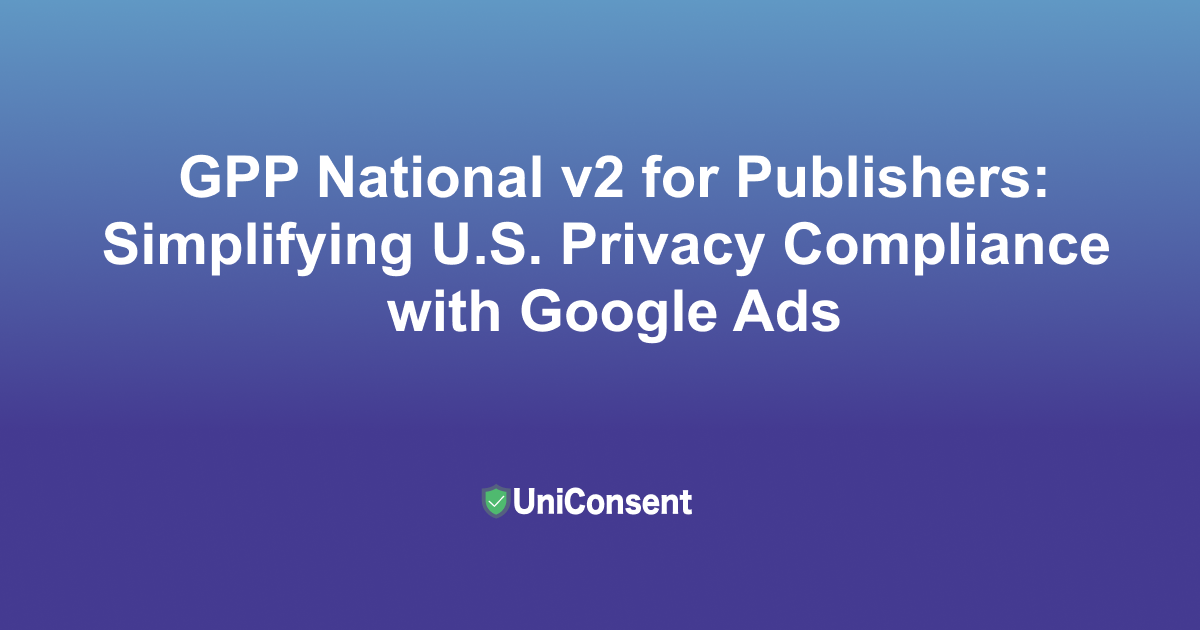
GPP National v2 for Publishers: Simplifying U.S. Privacy Compliance with Google Ads
Maximize Google Ads ROI with Consent Mode Support from UniConsent
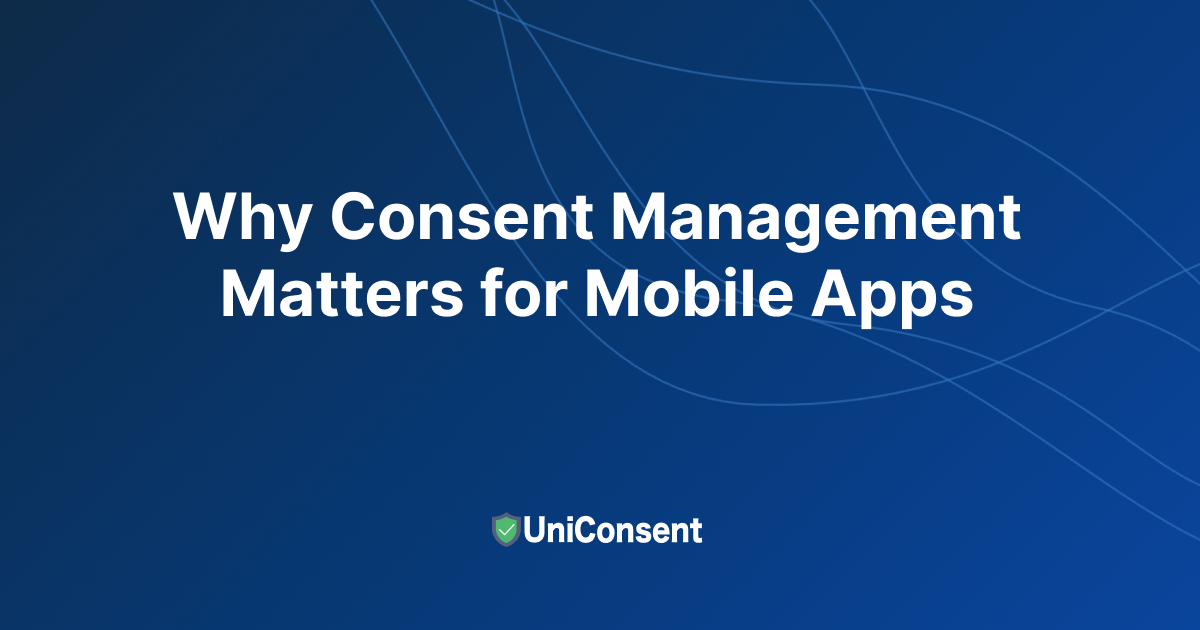
Why Consent Management Matters for Mobile Apps in 2025
Get started to make your website and application compliant for EU GDPR, US CPRA, CA PIPEDA etc
Sign up