How to Setup Consent Manager: Add a Privacy Settings Link or Privacy Badge on Your Website
UniConsent
Table of contents
Allow users to easily revoke their consent or change their consent settings is important based on GDPR requirements, IAB TCF policies and other global privacy laws.
The U.S. CCPA Do Not Sell My Personal Information rule also require a website to display a 'Do Not Sell My Personal Information' link and allow users to opt-out of the sale of personal information.

There are a few ways to set up the 'privacy link' or 'privacy badge' on your website with UniConsent:
- Add a 'privacy badge' automatically
- Add a privacy link manually with HTML and Javascript API
- Add a privacy link by placing a HTML DIV place holder on your web pages
- Add a privacy link with CSS selector rules
Add a privacy badge automatically
There is an option at your UniConsent dashboard to add the privacy badge. The UniConsent privacy badge will be displayed on your web pages once you have enabled the option. When a user clicks the privacy badge, the Consent Manager displays to users based on GEO rules automatically.
Add a privacy link manually
You can disable 'privacy badge' and add the following link on your page.
<a href="#" onclick='__unicapi("openunic");return false;'>Consent Settings</a>
Add a privacy link by placing a DIV placeholder
You can put the following placeholder DIV at the footer of your web pages, UniConsent automatically inserts the Consent Settings Link within the placeholder based on GEO location and your enabled features.
<div id="uniconsent-config"></div>
Add a privacy link with CSS selector rules
You can target a DIV on your web pages with a CSS selector, UniConsent automatically inserts the Consent Settings Link within the DIV based on GEO location and your enabled features.
You can find the option at your dashboard named 'CSS Selector for Consent Update Link'.
The top reasons why publishers choose UniConsent
- High reliability
- Lightweight and fast-loading, optimised for Google's Core Web Vitals
- Technical support
About UniConsent
UniConsent is a part of Transfon's privacy-first User Experience Platform that serves tens of millions of users per day to provide a seamless privacy experience for both users and publishers in the age of post GDPR. Contact us to know more: hello@uniconsent.com
Activate Google Consent Mode UniConsent to enhance the accuracy of your Google Analytics and Google Ads conversion data.
Set up Google Consent Mode →Get started to make your website and application compliant for EU GDPR, US CPRA, CA PIPEDA etc
Sign upConsent Management Platform Resources
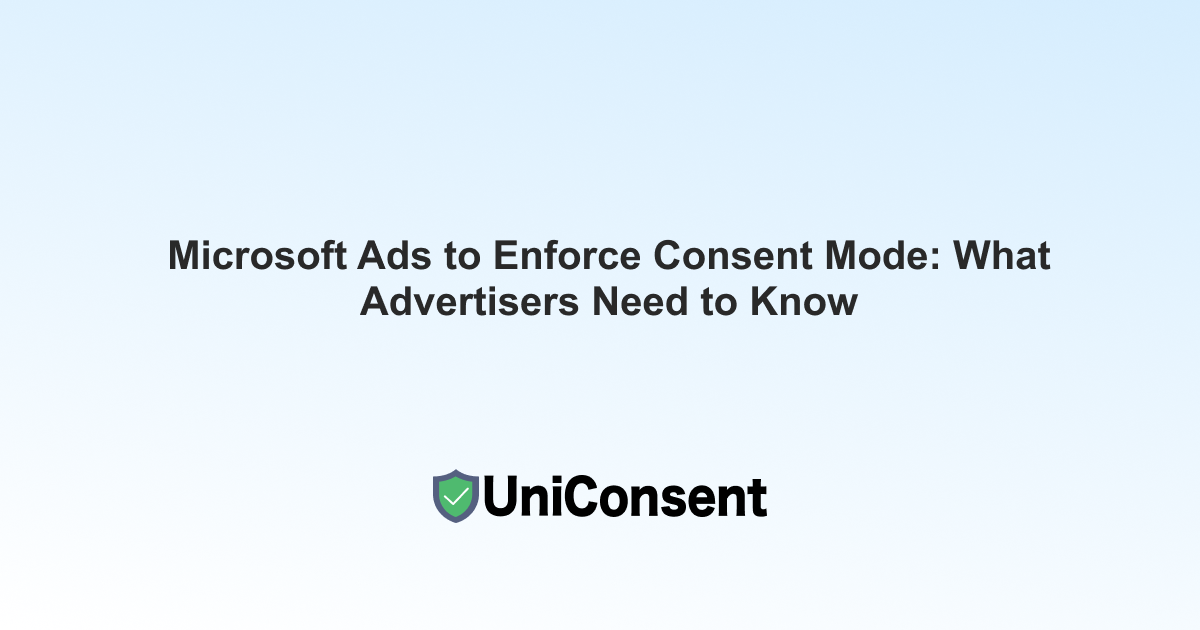
Microsoft Ads to Enforce Consent Mode: What Advertisers Need to Know
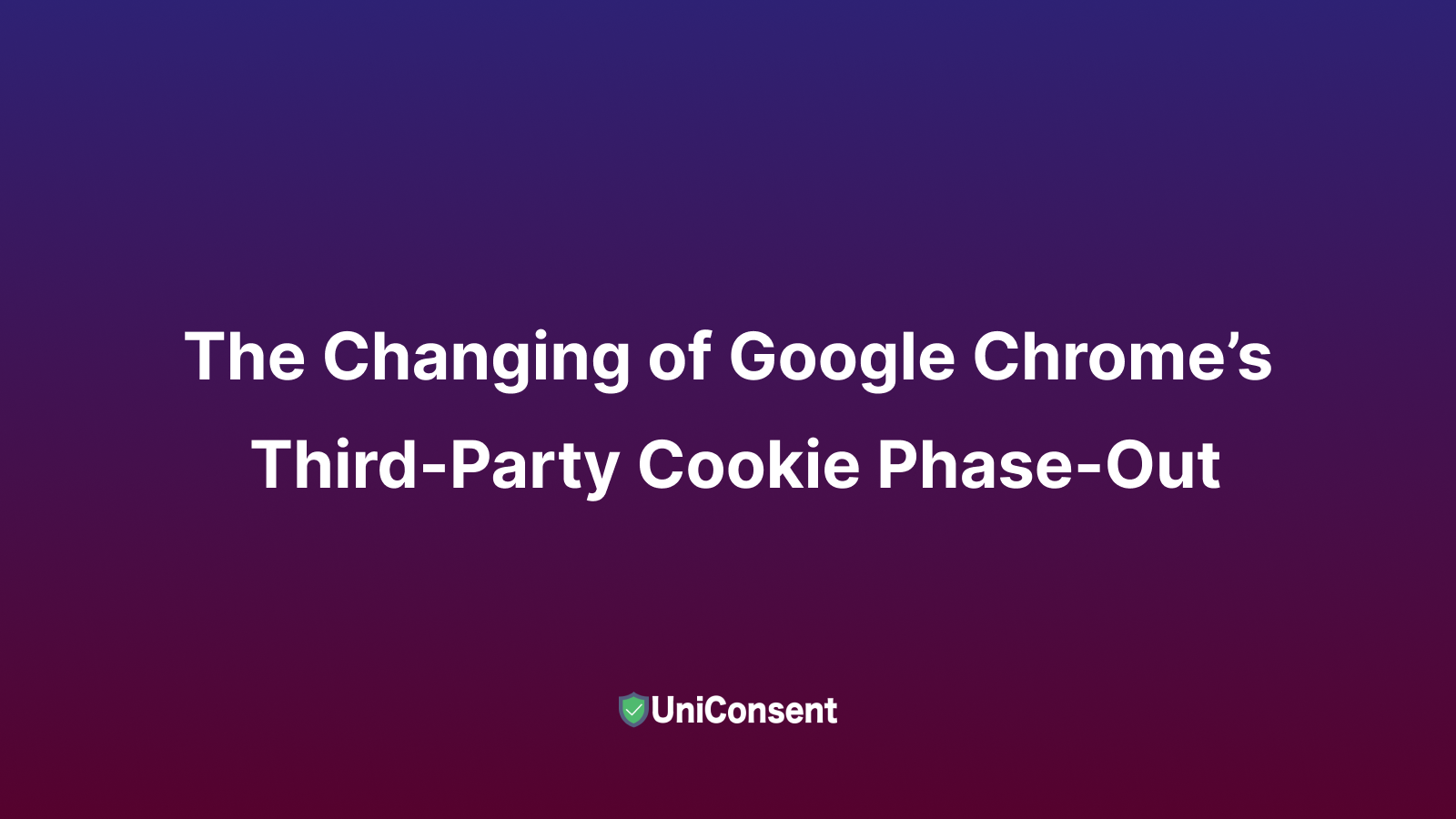
The Changing of Google Chrome’s Third-Party Cookie Phase-Out
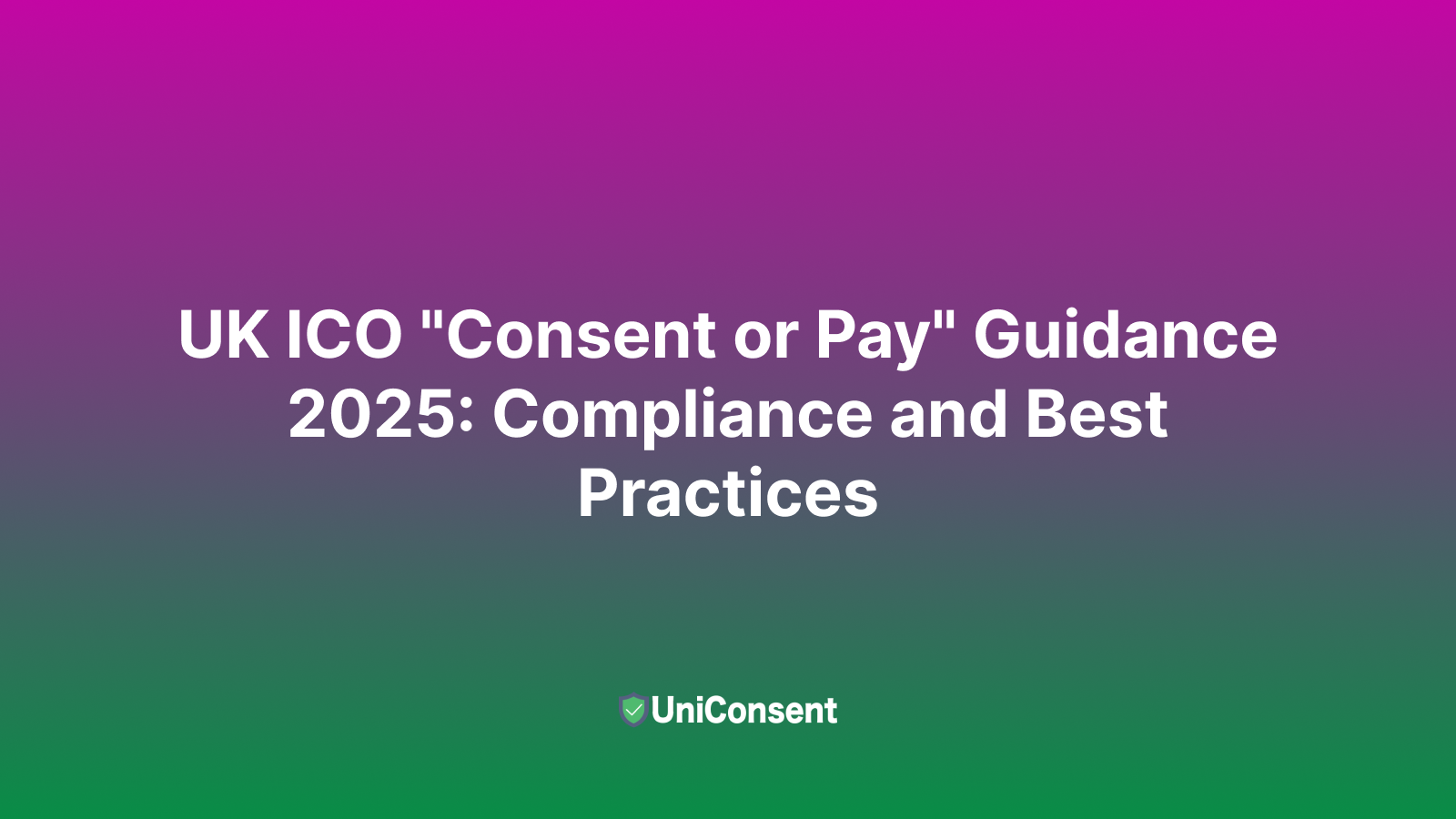
UK ICO "Consent or Pay" Guidance 2025: Compliance and Best Practices
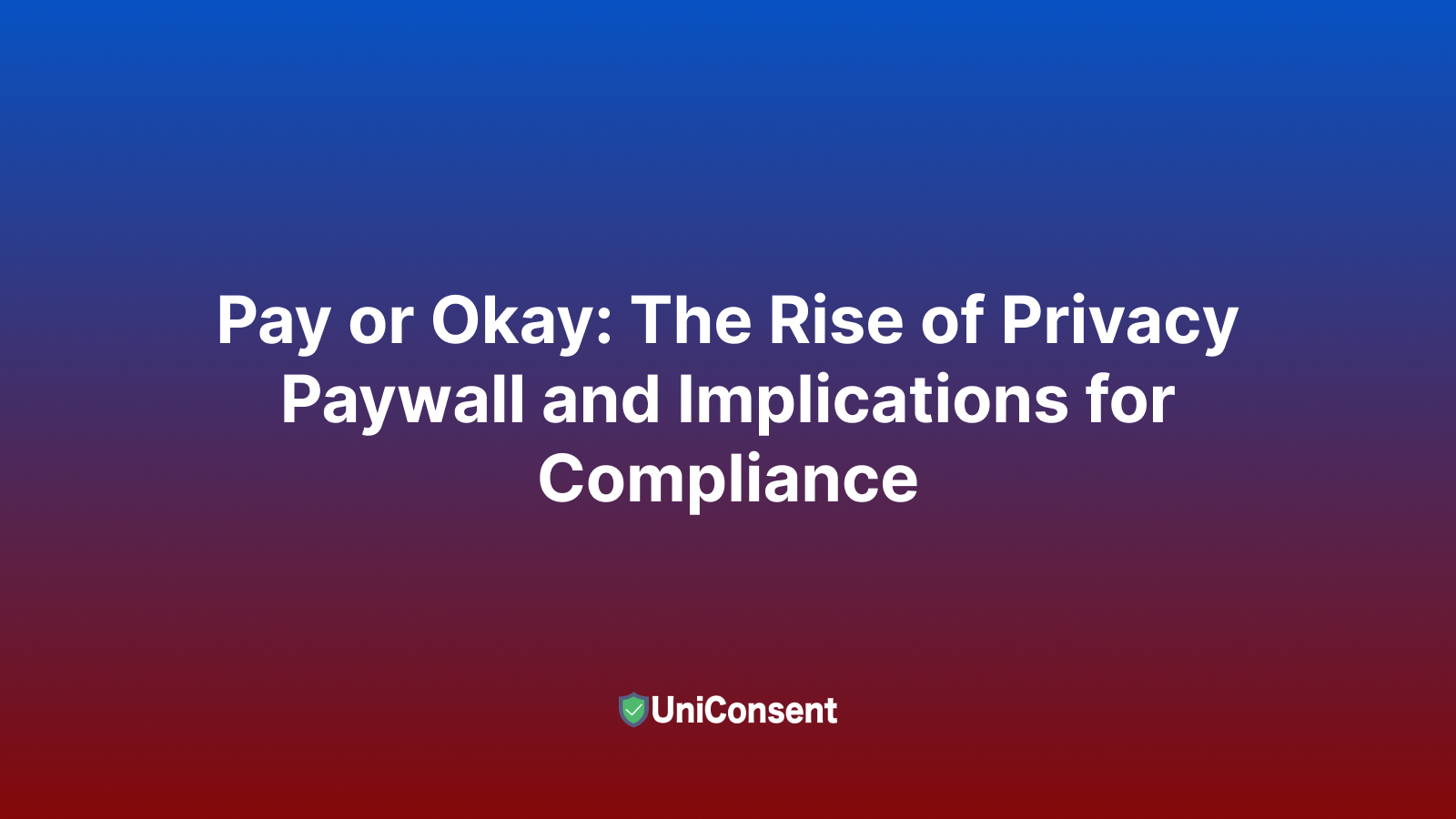
Pay or Okay: The Rise of Privacy Paywall and Implications for Compliance
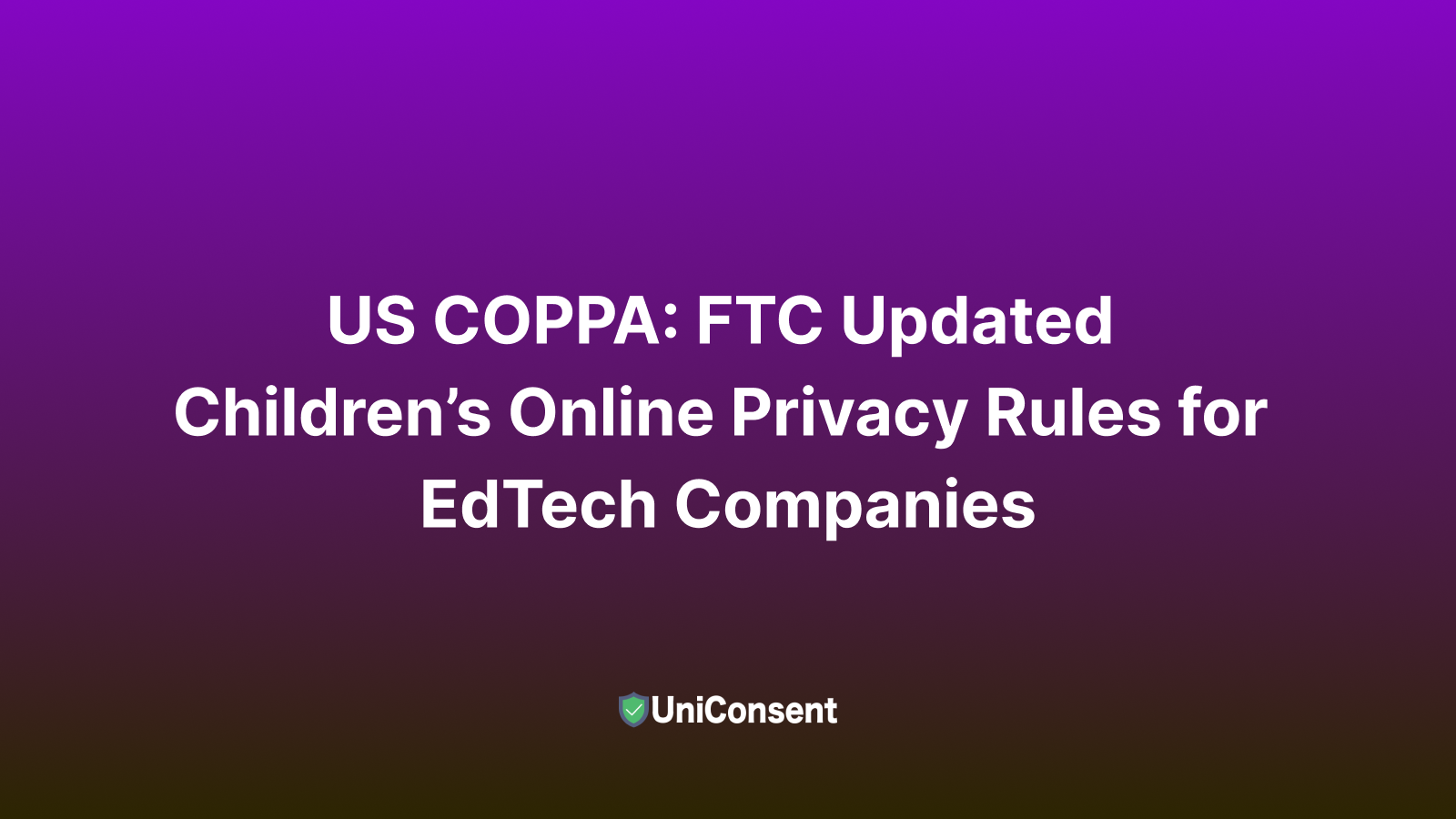
US COPPA: FTC Updated Children’s Online Privacy Rules for EdTech Companies

Coolblue Penalized for Cookie Consent Violations
Get started to make your website and application compliant for EU GDPR, US CPRA, CA PIPEDA etc
Sign up